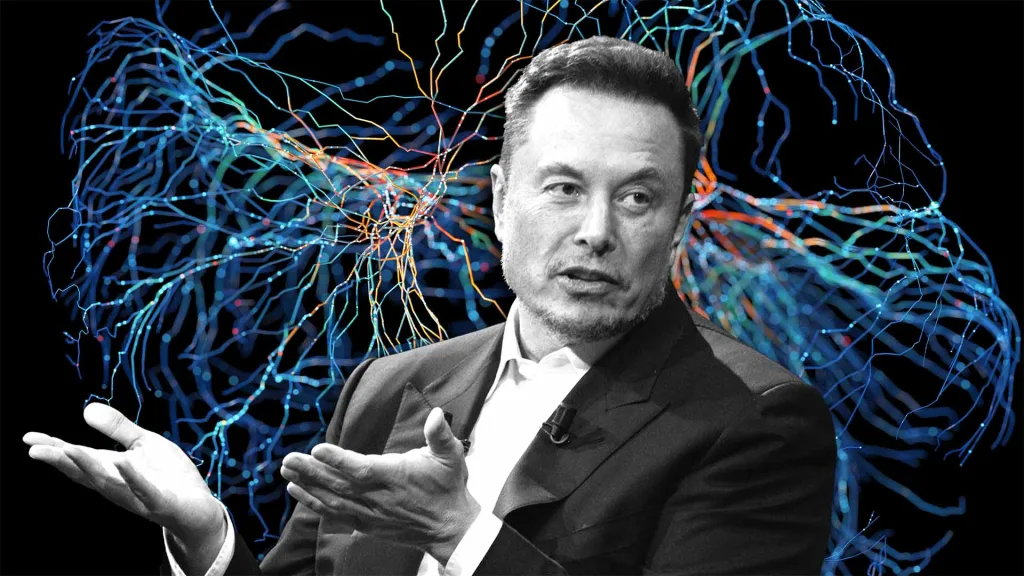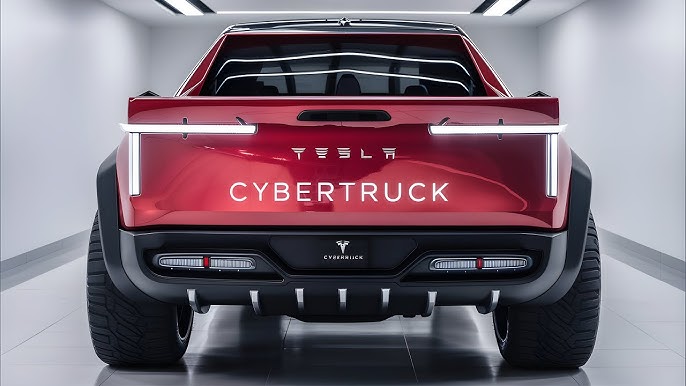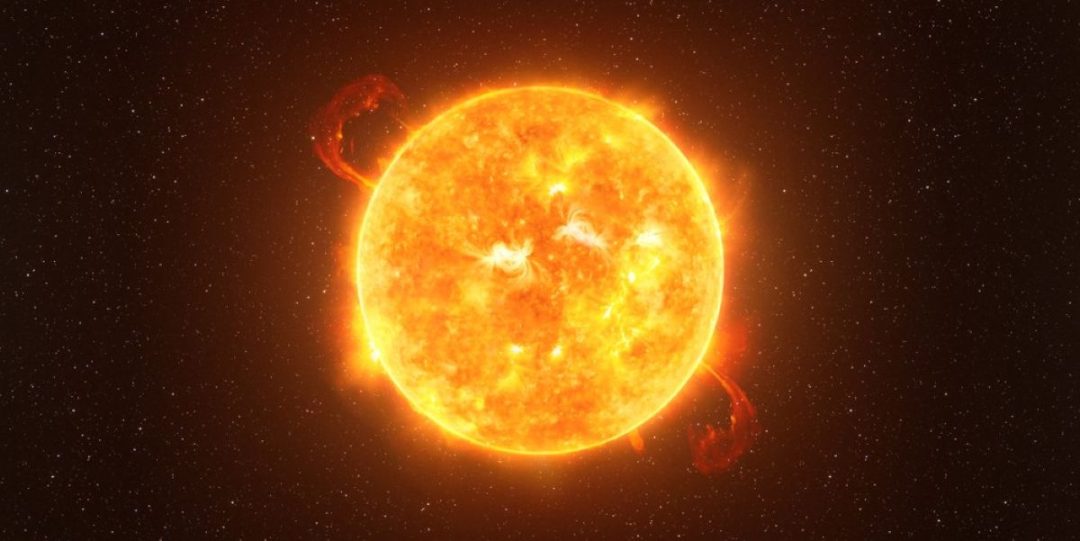Tesla App Adds Visual Interface for Selecting Areas That Need Attention

As part of a recent update to the Tesla App, Tesla has added some slick new user interfaces to the Service and Roadside sections of the app. These new interfaces allow you to easily select the areas that are damaged or need attention.
These new screens in the service and roadside menus have been available in North America since at least late August, but appear to be rolling out to more users.
For now, it also appears to be restricted to the Model 3 (both original and 2024 Highland refresh), as well as the Model Y. The Model S and X, both redesigned or legacy – do not appear to have this new service menu just yet. The Cybertruck is the same – no unique service menu for it just yet, either.
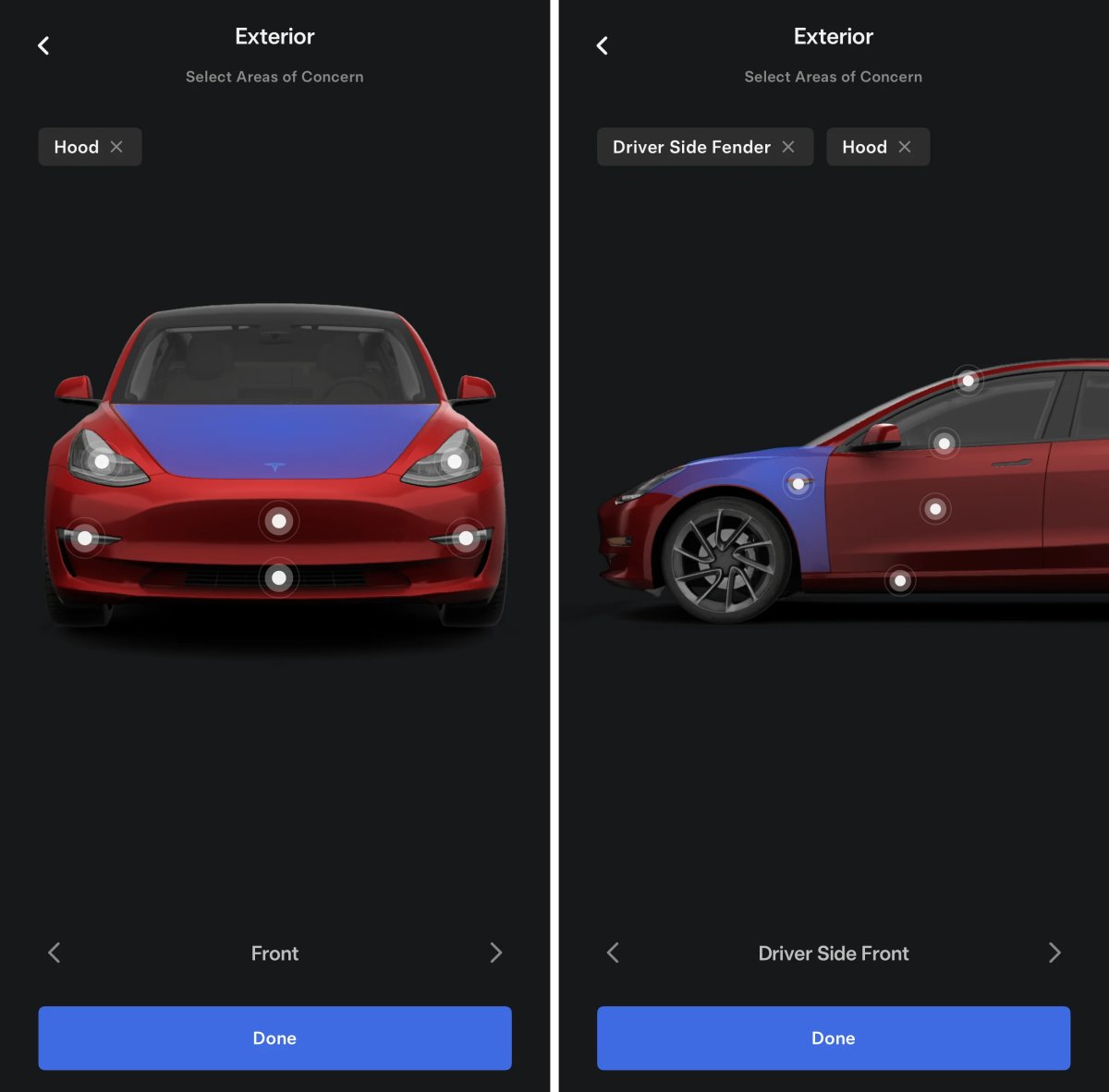
In order to see this new screen, you can open up your Model 3 or Model Y’s service menu in the Tesla app. From there, you can select “Exterior” as the area of concern. Once there, you’ll be greeted with a short tutorial that will show you through the new interface.
Instead of having to type your areas of concern which could be ambiguous, this new interface makes it easy to select the affected areas. Just swipe left/right to view the car from different angles and tap the area that needs service.
Areas you select become highlighted in blue, and once you’re done selecting all of them, you can provide notes to each particular area. You can even select areas under the vehicle, like the front aero shield or center skid plate.
While most glass is selectable here, the windshield and top glass areas are a separate option in the service menu under Collision and Glass > Glass & Windows. However, windshield wipers in the second last visualization – Top.
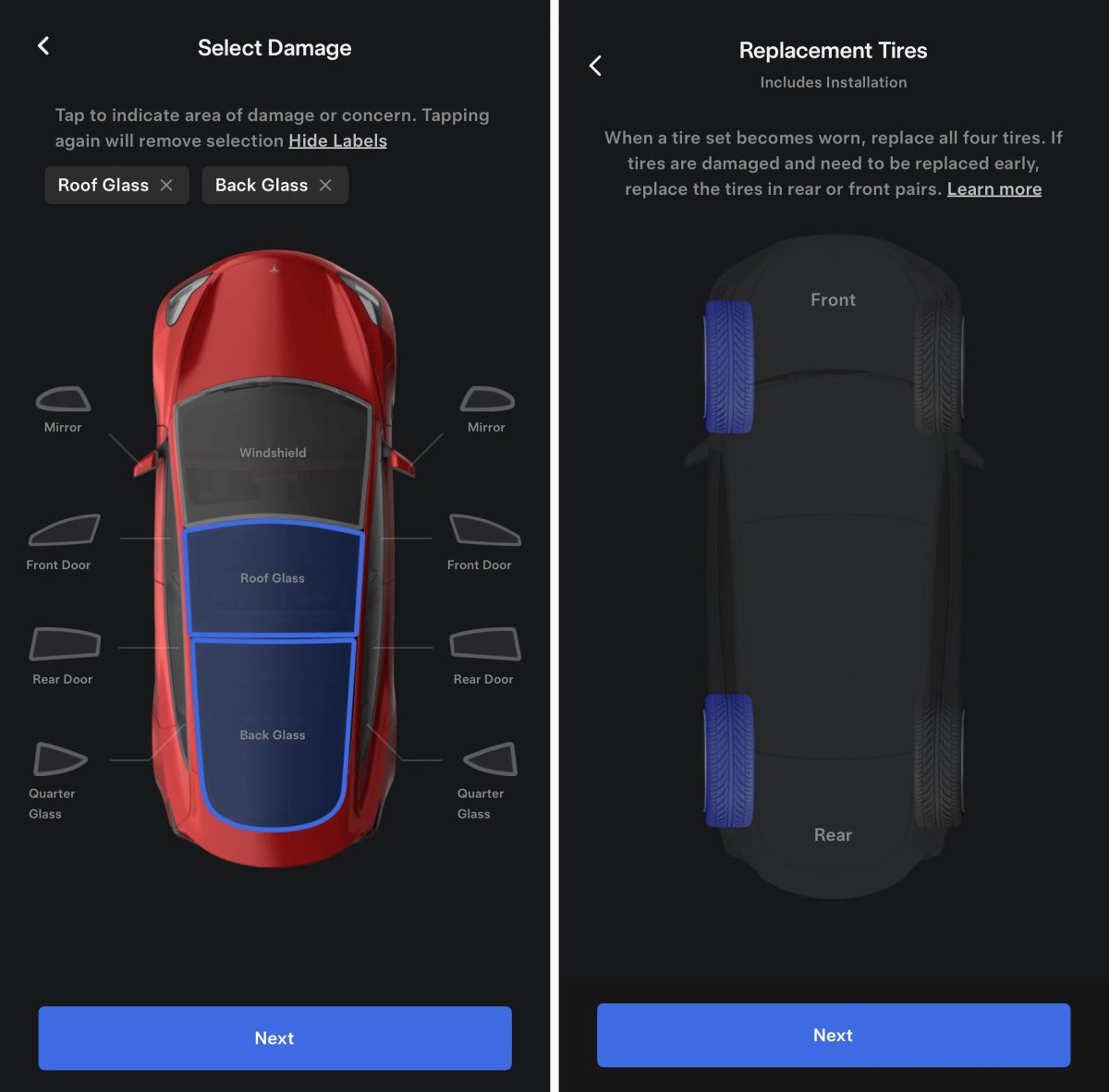
Similar to the Exterior and Glass screens, you can open the service menu and then select Tires & Wheels as your area of concern. You’ll have two sets of options here.
You can either go to Wheels > Wheel Damage; or Tires > Replacement Tires. Here, you’ll be able to identify specific wheels or tires for service as required.
The app’s roadside section offers a similar tire view, which lets you select which tire is flat.
Thanks to its app and mobile service, Tesla has been providing one of the best service experiences in the industry. While they still have work to do regarding part availability and reasonable wait times, their technology and simplicity continue to impress. We’re excited to see what improvements they’ll make next.